Building a website in 2025 is easier with WordPress page builder plugins. These tools let you design responsive layouts without coding. In this post, we’ll cover the 10 best options to help you pick the right one for your business.
ℹ️ Note: While this article focuses on WordPress Page Builder Plugins, some of these tools are more advanced and work as complete Website Builders. For example, Elementor, Divi, Oxygen, and Breakdance let you design not only pages but also headers, footers, and entire site layouts. So depending on your needs, you can treat them either as page builders or full website builders.
1. Elementor

Elementor is the most popular page builder plugin with 10M+ active installs. It offers a true drag-and-drop experience with hundreds of pre-built templates.
Why it matters: Anyone can design professional websites without coding.
Key Features:
- 300+ templates and 90+ widgets.
- Responsive editing for mobile/tablet.
- WooCommerce integration.
- Theme builder for headers, footers, and dynamic content.
Best Use Cases: Agencies, small businesses, online stores, and freelancers.
Pro Tip: Use Elementor with Astra theme for maximum speed and flexibility.
2. Beaver Builder
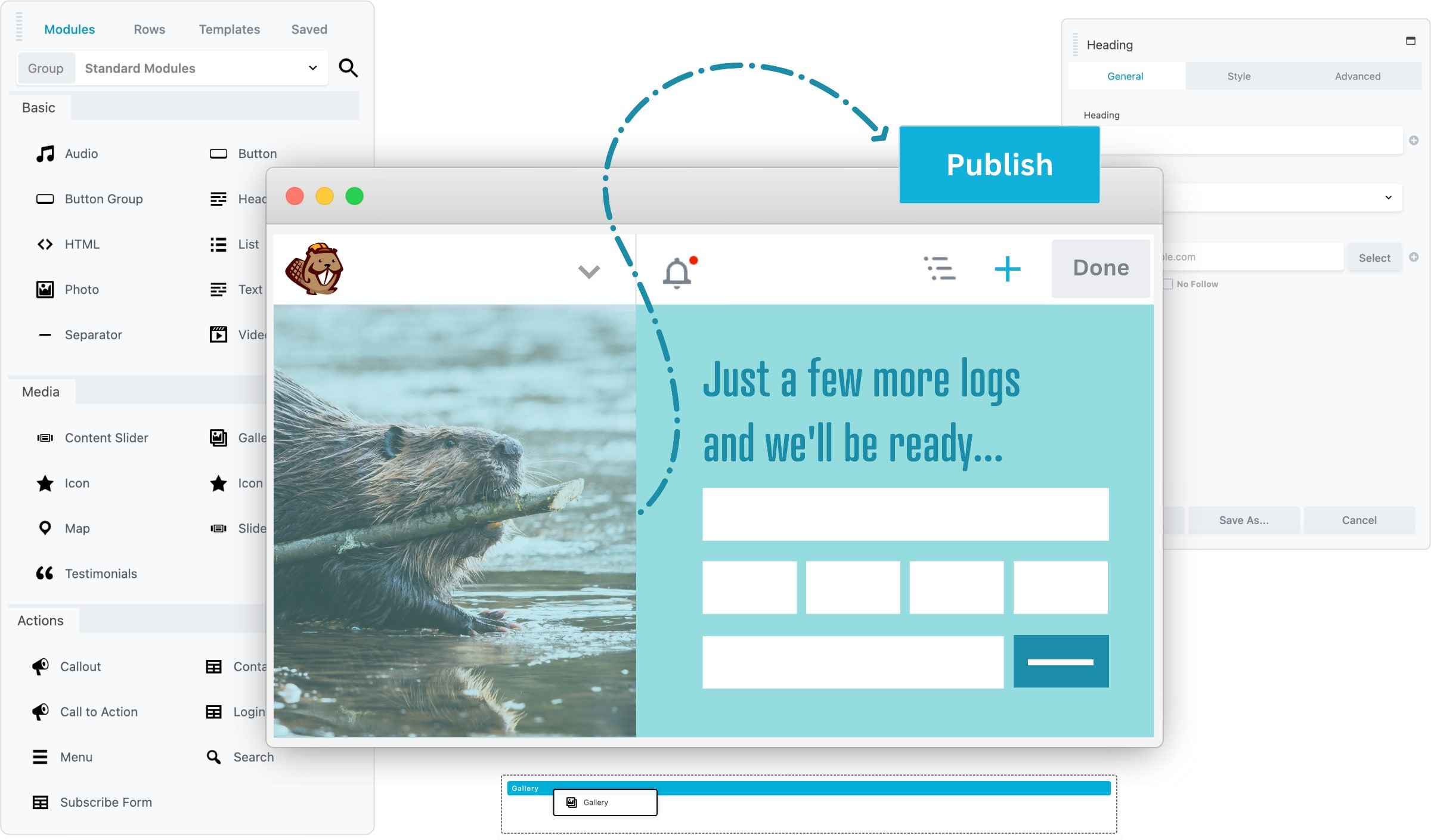
Beaver Builder is known for stability, clean code, and easy-to-use interface. It’s widely trusted by developers and agencies.
Why it matters: Reliable and beginner-friendly page builder that won’t slow down your site.
Key Features:
- Front-end live editing.
- Reusable templates.
- WooCommerce support.
- Developer-friendly with custom modules.
Best Use Cases: Professionals and agencies managing multiple client sites.
Pro Tip: Pair Beaver Builder with Beaver Themer for advanced theme customization.
3. Divi Builder
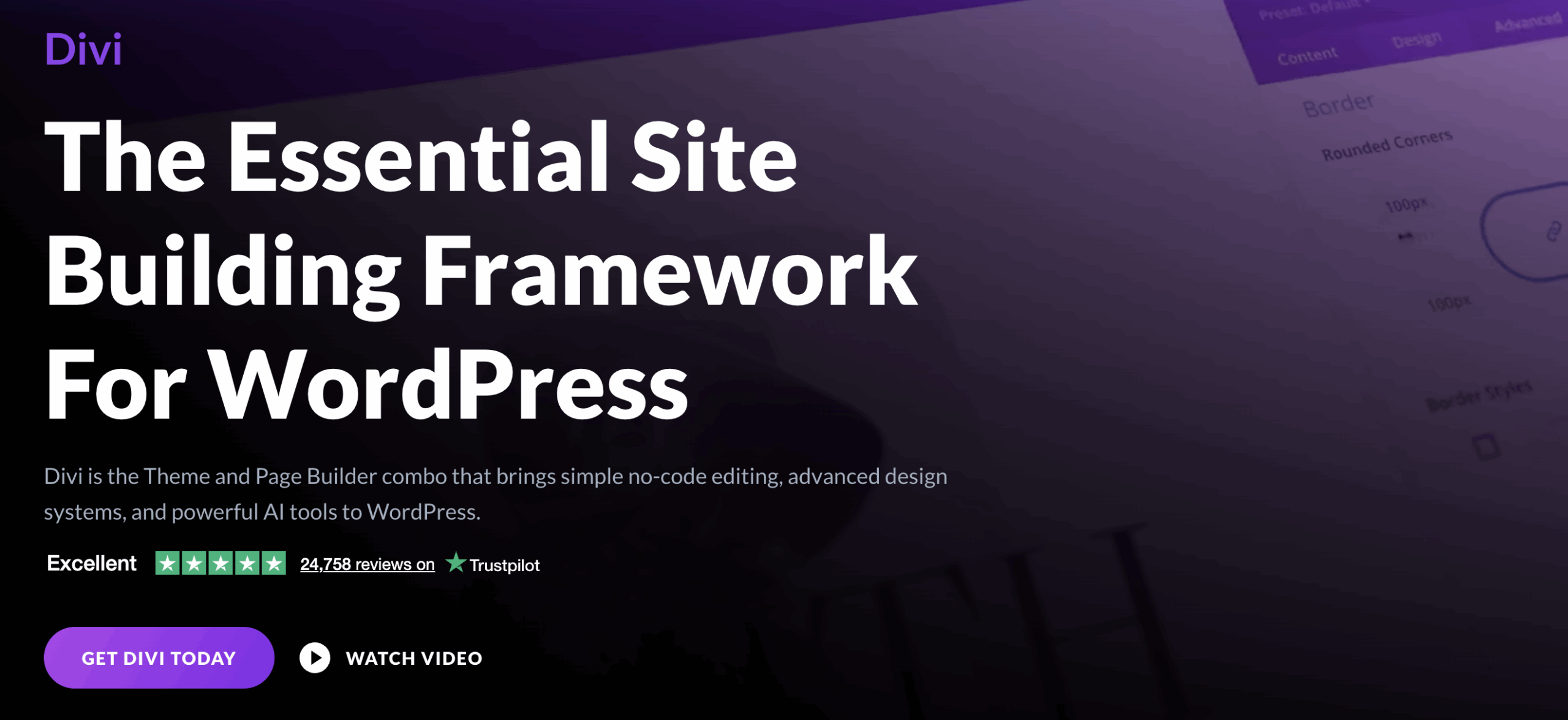
Divi comes with its own theme but can also work as a standalone plugin. It’s visually powerful with lots of customization options.
Why it matters: A full design ecosystem with built-in templates and layouts.
Key Features:
- 2,000+ pre-made layouts.
- Advanced design controls.
- Built-in split testing for conversions.
- Real-time visual editing.
Best Use Cases: Creative agencies and businesses wanting premium design options.
Pro Tip: Use Divi’s A/B testing to optimize landing pages and increase conversions.
4. WPBakery Page Builder
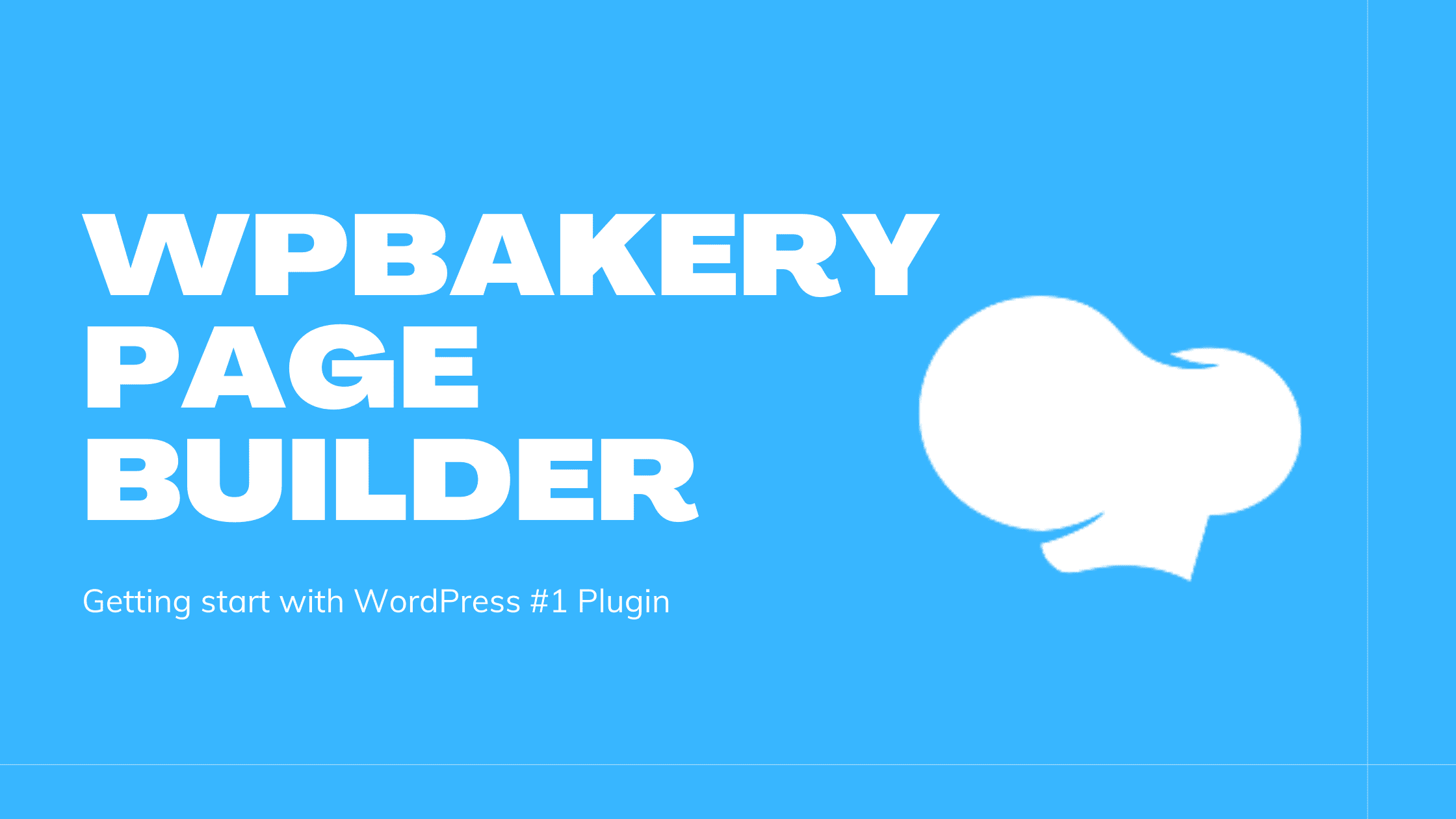
Formerly Visual Composer, WPBakery is one of the oldest and most widely used builders. Many premium themes bundle it by default.
Why it matters: Huge ecosystem of add-ons and theme integrations.
Key Features:
- Front-end and back-end editing.
- Grid builder.
- Many 3rd-party add-ons available.
- Custom CSS and JS support.
Best Use Cases: Sites built with bundled premium themes (ThemeForest, etc.).
Pro Tip: If you’re starting fresh, consider a modern builder—WPBakery is best when already included with your theme.
5. Brizy
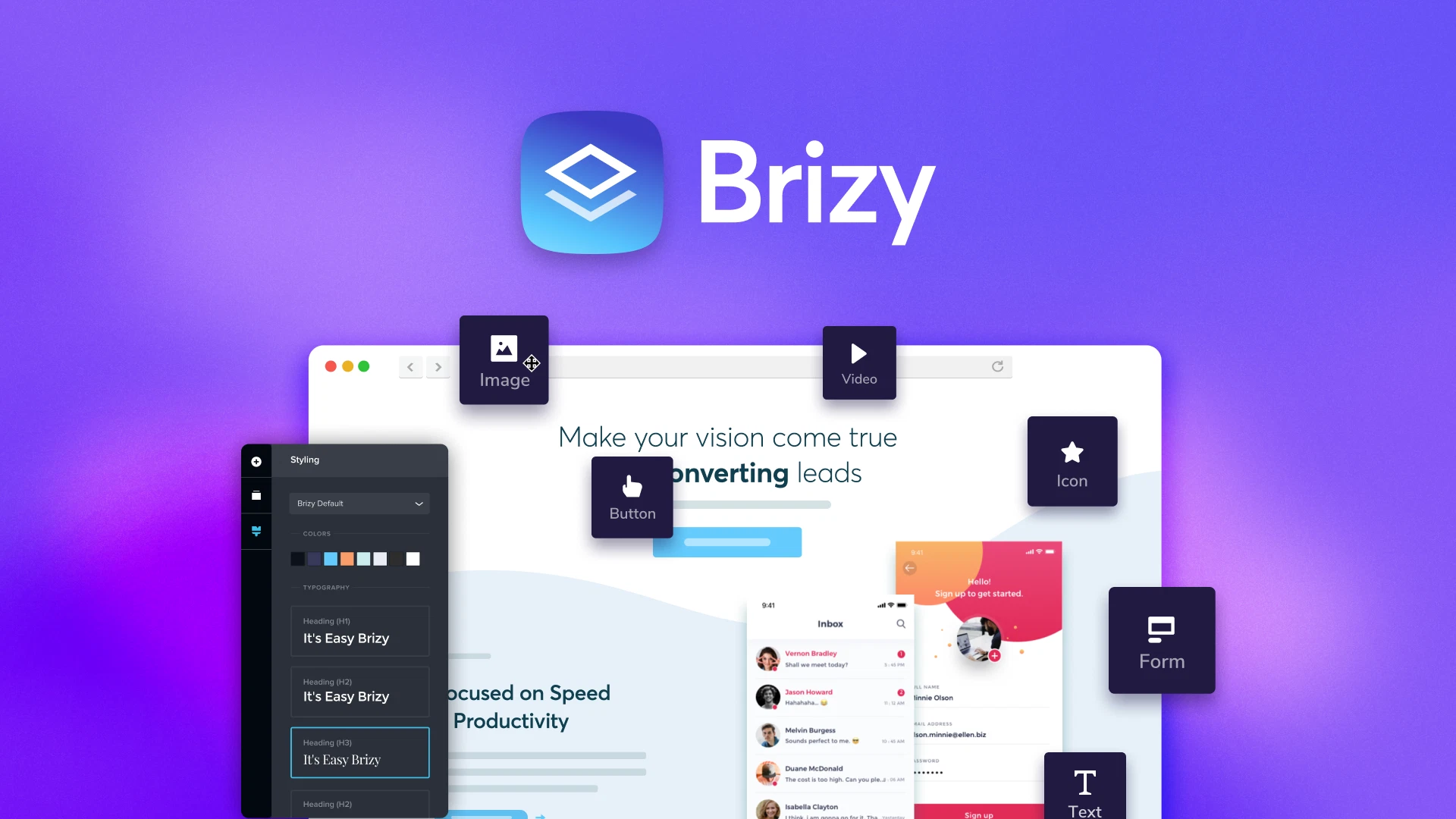
Brizy is a newer builder but quickly gaining popularity due to its lightweight and simple design interface.
Why it matters: Fast, minimal, and beginner-friendly.
Key Features:
- Drag-and-drop with intuitive UI.
- Global styling system.
- Cloud platform for saving designs.
- Free version available with good features.
Best Use Cases: Freelancers and startups who want a simple tool.
Pro Tip: Brizy Cloud allows you to design pages even outside WordPress—great for rapid prototyping.
6. SeedProd
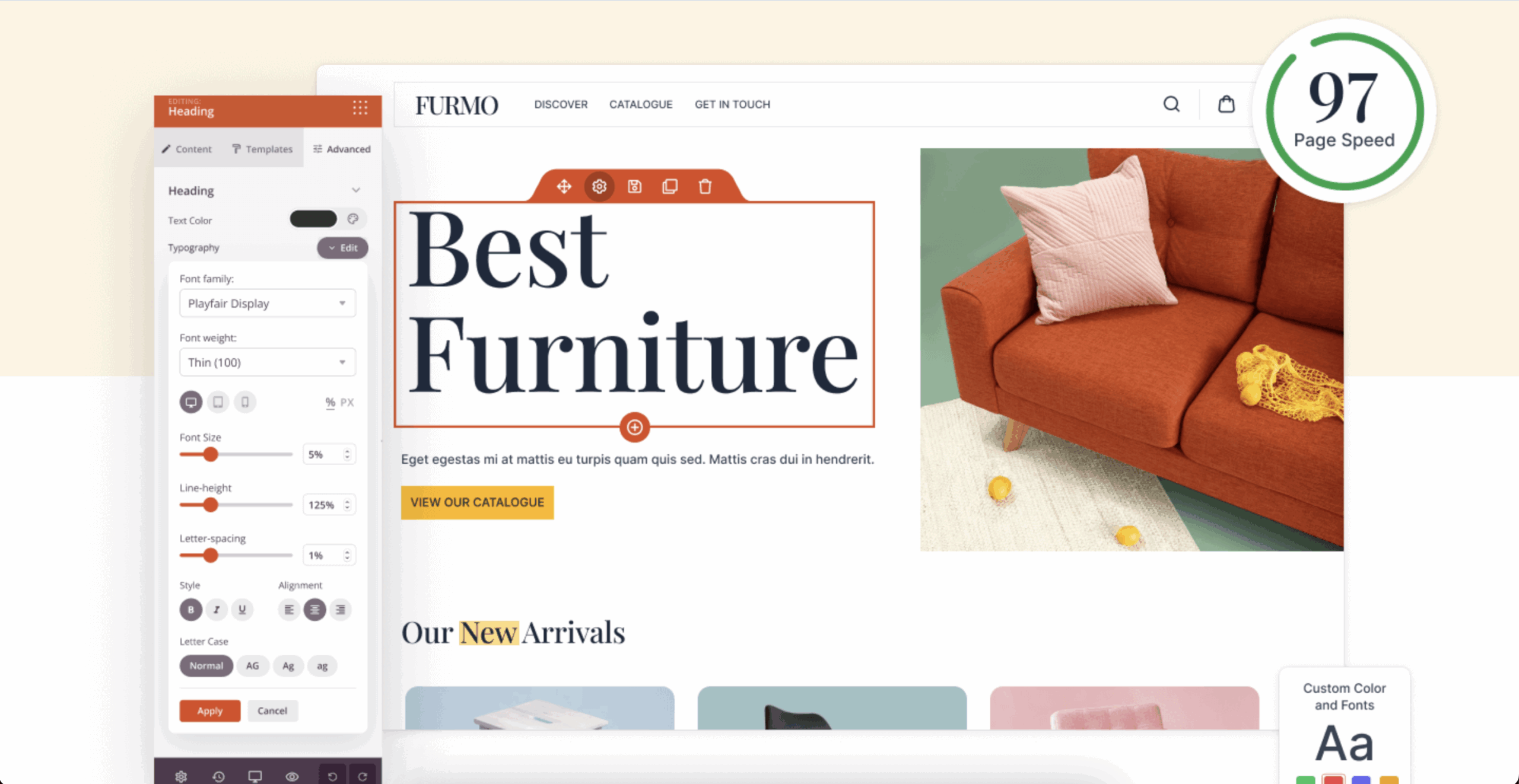
SeedProd started as a coming-soon/maintenance page builder but is now a full-fledged page builder.
Why it matters: Focused on speed and conversion-focused landing pages.
Key Features:
- 200+ landing page templates.
- Drag-and-drop interface.
- Marketing integrations (Mailchimp, ConvertKit).
- Coming Soon & Maintenance mode.
Best Use Cases: Marketers, SaaS, product launch pages.
Pro Tip: Use SeedProd to create high-converting sales funnels and capture leads.
7. Thrive Architect
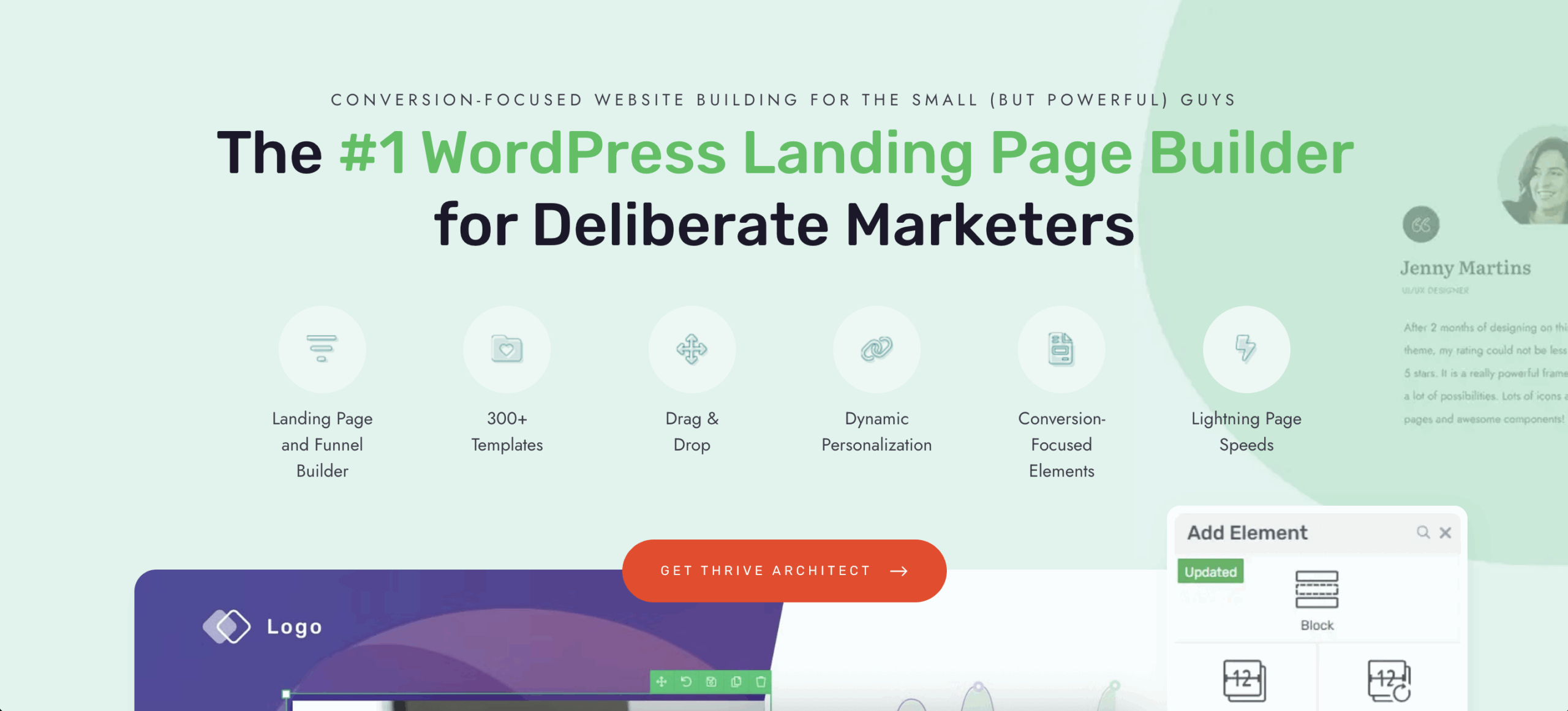
Thrive Architect is part of Thrive Suite and is focused on building conversion-driven websites.
Why it matters: Packed with marketing tools—perfect for lead generation and sales.
Key Features:
- 350+ landing page templates.
- Conversion elements (countdown timers, testimonials).
- Mobile responsive editing.
- Built-in A/B testing with Thrive Optimize.
Best Use Cases: Online marketers, entrepreneurs, coaches.
Pro Tip: Pair Thrive Architect with Thrive Leads for advanced email list building.
8. SiteOrigin Page Builder
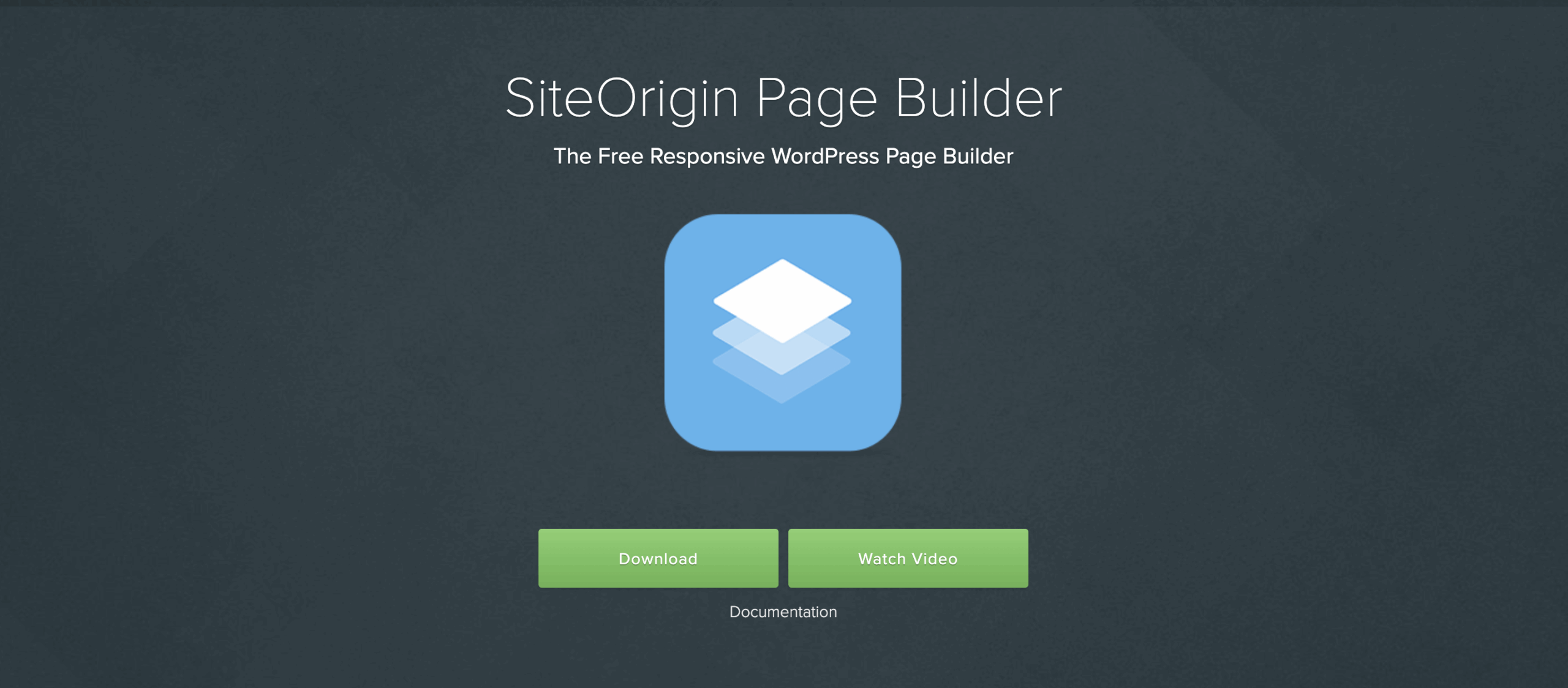
One of the oldest free page builders available on WordPress.org with millions of downloads.
Why it matters: Completely free and lightweight.
Key Features:
- Simple drag-and-drop builder.
- Works with all WordPress themes.
- Widgets bundle for additional elements.
- Responsive layouts.
Best Use Cases: Beginners on a budget.
Pro Tip: Use with SiteOrigin Widgets Bundle for more functionality.
9. Oxygen Builder
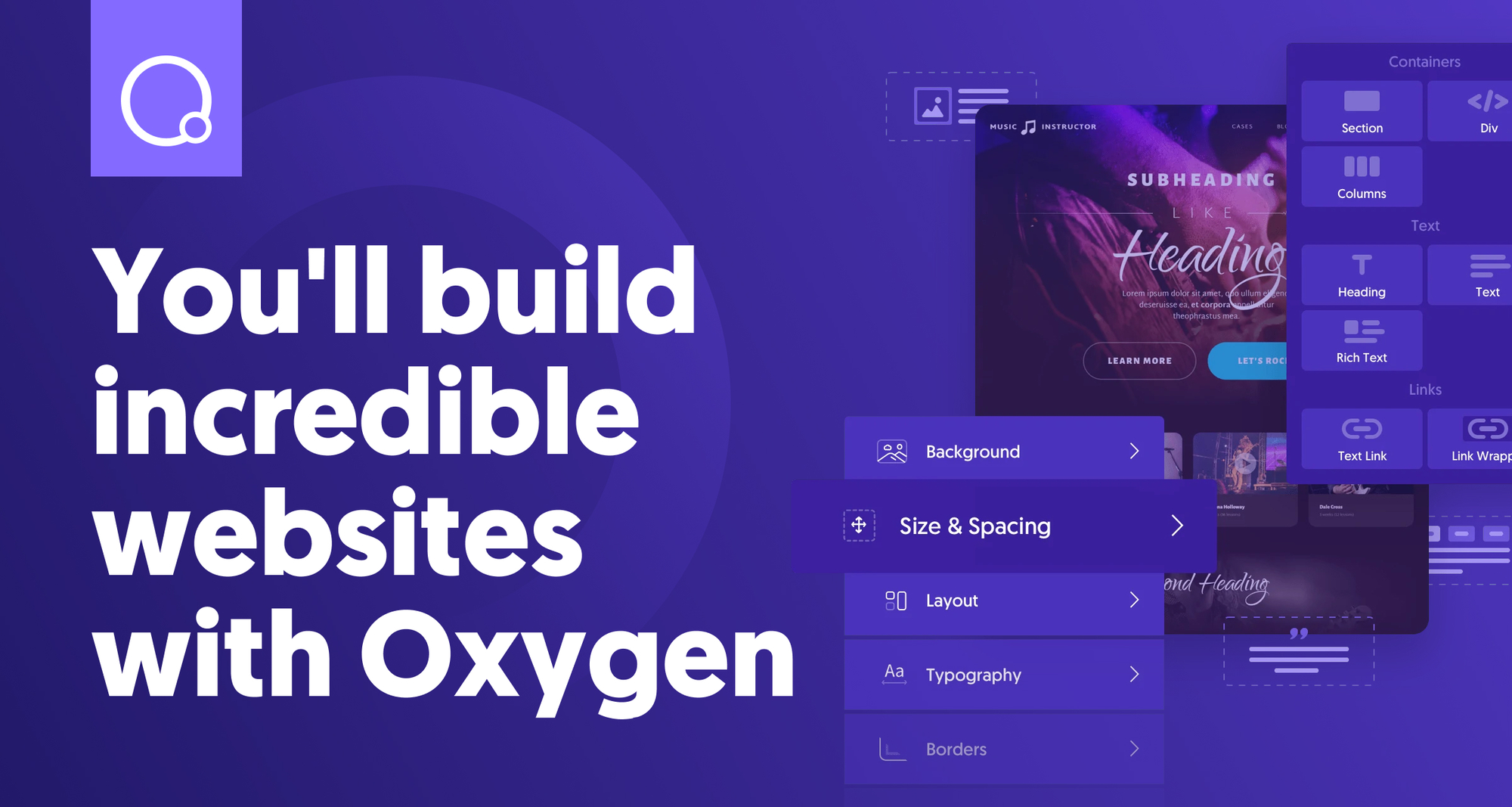
Oxygen Builder is highly developer-focused, offering full design control and lean code output.
Why it matters: Gives ultimate flexibility for those who want pixel-perfect websites.
Key Features:
- Complete theme builder.
- Clean code output (better performance).
- Dynamic content integration.
- WooCommerce builder.
Best Use Cases: Developers, advanced users, and performance-focused projects.
Pro Tip: Ideal for technical users—learning curve is higher but output is worth it.
10. Breakdance Builder
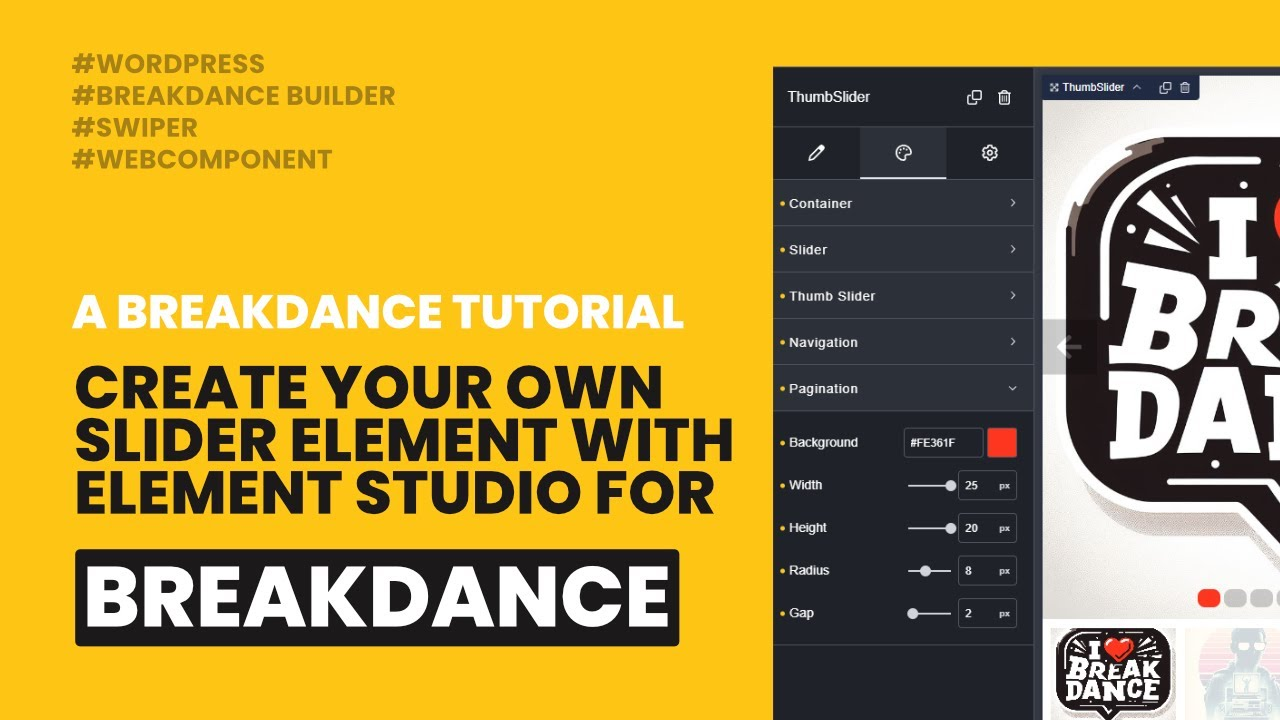
Breakdance is a modern WordPress website builder launched by the makers of Oxygen. It offers a balance between flexibility and ease-of-use, making it suitable for beginners and advanced users alike.
Why it matters: Unlike many builders, Breakdance combines fast performance with a simple drag-and-drop interface, plus it’s WooCommerce-ready.
Key Features:
- 120+ design elements.
- Full site editing (headers, footers, templates).
- Optimized for speed and SEO.
- WooCommerce integration with custom shop and product pages.
Best Use Cases: Agencies, freelancers, and eCommerce businesses that want a modern builder with strong performance.
Pro Tip: Use Breakdance if you like Oxygen’s power but prefer an easier interface for faster design workflows.
Download
